Thanx to Givememoredeals and Jacques for pictures and tutorials
Solve the friction problem (wavy disc)
You just have to play with the 2 screws(green circile) by shifting them horizontally (red arrows). As soon as the wheel no longer rubs, screw back in the correct position.
increase braking
1 -loosen the small screw without removing it
2 – adjust so that the rear wheel rubs a very little little by passing your Allen key between the spokes of your wheel
3 – tighten the small screw
the screw is an inox a2 M4X5 bout cuvette (M=métrique) X 5 =length
Adjust the brake depth
1 – Loosen the lock nut
2 – Loosen the nut until the plate begins to brake the wheel
3 – Tighten this nut with 2 pieces (your disc must not rub at all)
4 – Secure the counter nut against the support
5 – Never loosen the btr which blocks the cable unless you change the cable
Notice : you can find brake pads on this page
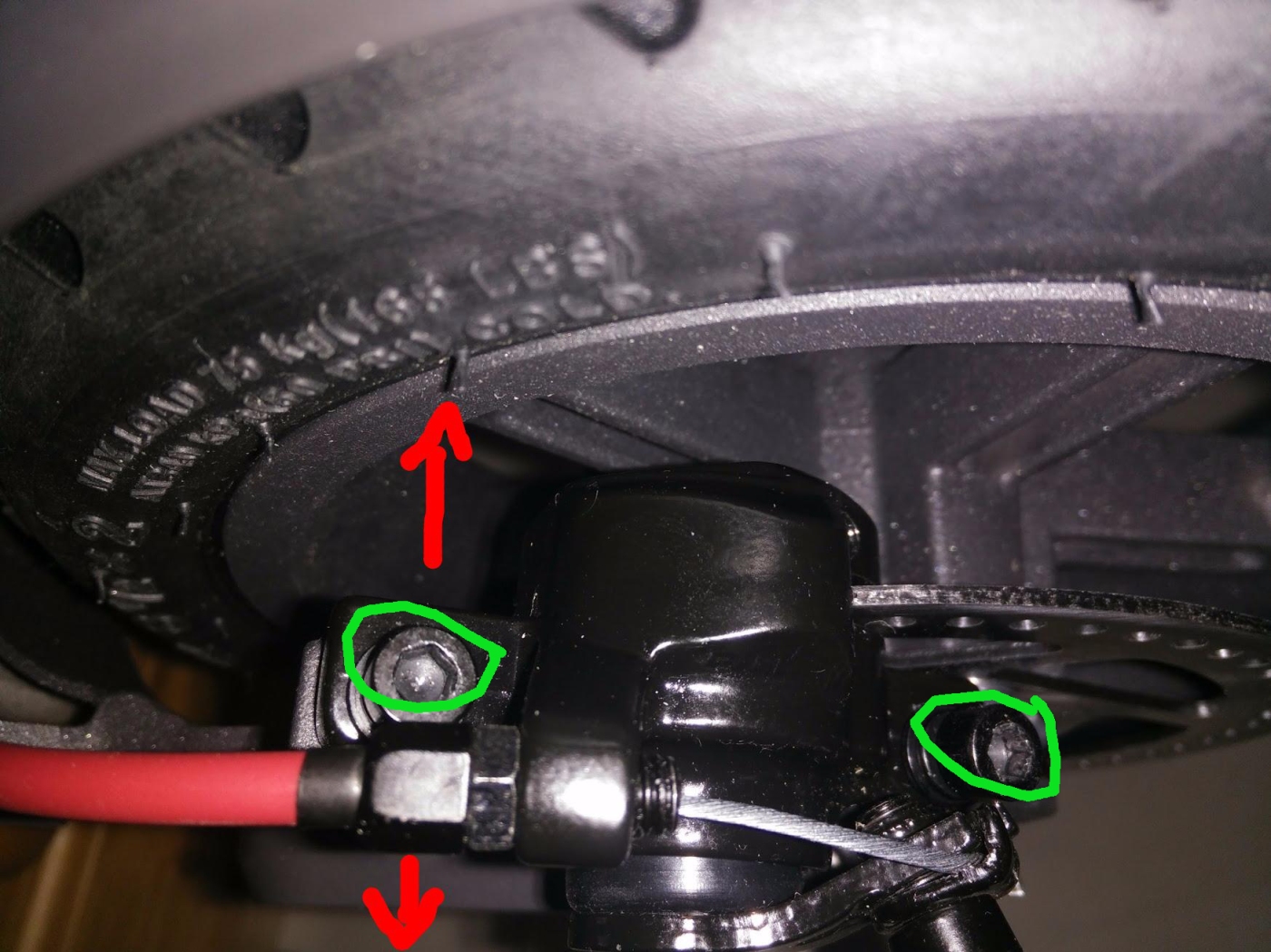




Thanks a lot! Your instructions really helped me!
LikeLike
Thanks a lot for your help!!! very useful 😀
LikeLike
Hi,
In the section, increase breaking, 1. The small screw which is to be loosened but not removed is missing on my m365 Pro. What kind and size grub screw would l be looking to order? Thanks for the tutorial.
LikeLike